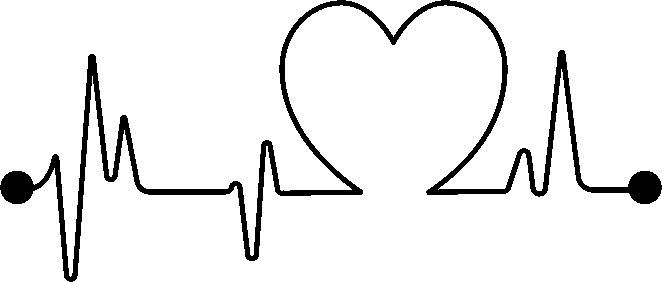Research, price information & chart analysis
In this section, we provide users of our information portal with a further, now very extensive option for carrying out research and analyses on listed companies. The module offers a wide range of setting options as well as a number of useful additional features that make your work easier when analyzing companies. You also save valuable time, as further information is just a click away.
The intelligent search function allows you to search by WKN, ISIN, symbol or the name of the company. The database is constantly being expanded. If you would like to refer to a specific chart, you are welcome to use the short URL provided. With one click you can copy it to the clipboard and link it via e-mail or social media. The integrated AI provides you with further information on the individual companies. Simply click on the small OpenAI symbol and wait for the result of the AI analysis. Tip: Switch to the *Advanced version* to display the professional view of the charting.
The popular community feature 'Bookmarked' has received a comprehensive upgrade and is currently in an extensive closed beta application phase. The new name is Watchlist+, as the *advanced* version has been significantly upgraded in terms of functionality. What can the module do? If you are a registered member of the community, you can create a kind of "watchlist" at the click of a mouse. This can be useful if you come across an interesting value during your own research that you would like to analyze further but don't have the time.
Notes on the functional elements
- Research - Shows the price history as a graph and enables access to a wide range of additional information
- About - AI-generated company profile
- Factsheet - Company profile of the most important stock exchange-specific identification parameters (ISIN, ticker...).)
- Website - Enables access to the website of the selected security
- Bookmark - Allows you to set up and add securities to a virtual portfolio
- Demo - If tradable as a contract for difference, possibility to test it in a demo version
- B/S - Possibility to trade the selected product with a financial service provider (in development)